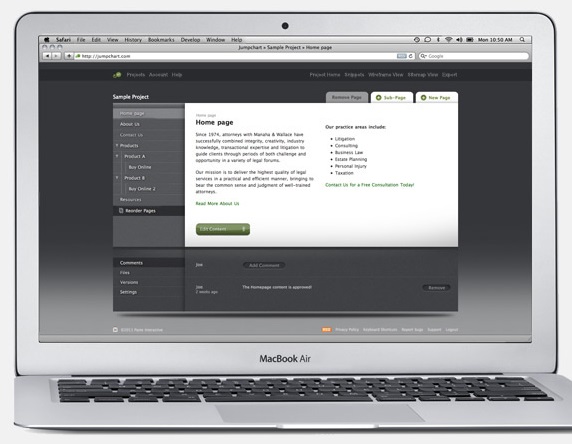Planning and designing a website can be far less painful with the online wireframing service of Jumpchart. Instead of relying on scribbled sketches on pads of paper, you can take your website creation online with tools that help you plan a site’s architecture, organize its navigation, design its aesthetics and create its content.
Information architects, designers, copywriters, project managers and all other team members can collaborate on the site at the same time, with all changes, approvals and input automatically tracked.
Team members can also view each other’s work, sharing comments and feedback. The subscription-based service offers its smallest package for free, with the largest package weighing in at $50 per month or $400 per year.
Pros
From the initial design of the site’s structure to the composition of content, all the tools needed to plan a website are in a single space. Using Jumpchart far outweighs working with multiple applications to get the full job done.
The free package is a plus, and several different Jumpchart packages offer varying amounts of projects and storage to meet the needs of different users.
Larger packages come equipped with bonus features, such as versioning and export services.
Newbies without much website planning experience will appreciate the clean and intuitive interface that makes the process easy.
Cons
The free package has a nice price, but it seems to serve as more of a teaser than anything else. It only supports a single, 10-page project with a maximum of two users. All the really good stuff comes with a price.
The Jumpchart software is geared toward site layouts with basic or limited complexity and is unable to accommodate precise adjustments or complicated navigation structures.
You’ll also be limited to using Jumpchart as an organizational tool, as it offers no tools for creating your site’s actual interface.
The larger packages do, however, let you export your Jumpchart designs to WordPress for the next phase of the website building process.